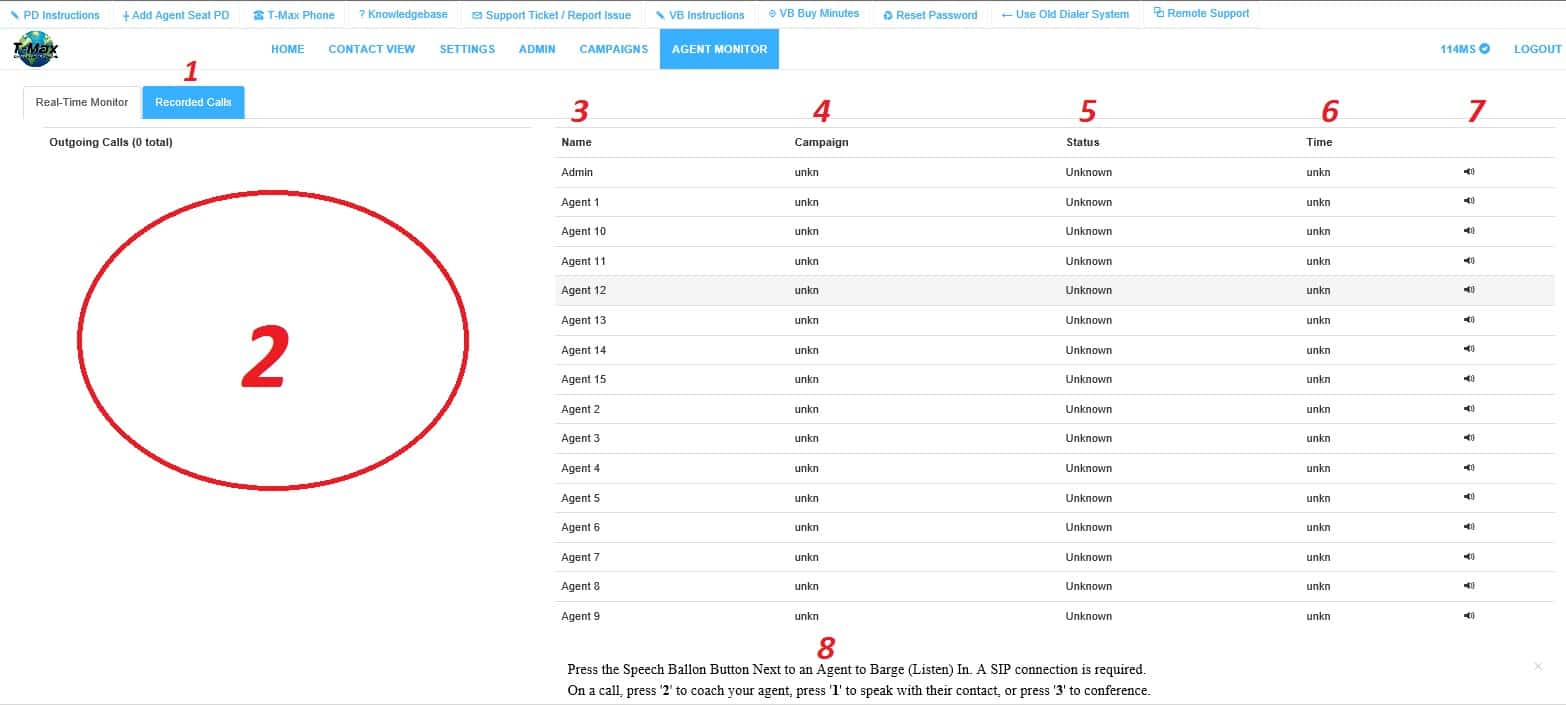
1. Recorded Calls: allows you to see the direct recorded calls.
2. Area you will see all phone numbers Dialing on System and what their Status is. Sometimes numbers will freeze in this area. You can clear this glitch by logging out and back in.
3. This shows what agent you are seeing. You can change this by going to the Edit Properties pencil in the Admin tab.
4. This show which Campaign the agent is in.
5. This shows the agents status.
6. This shows the time the agent has been on a call or has been idle.
7. The speaker icon will allow you to use your sip phone to listen to all your agents LIVE. You can control if they can hear you or not by dialing a 1, 2 or 3 on your soft phone. Instructions are at the bottom of the dialer where the number 6 is located on the screen shot.
8. Instructions for monitoring.

