How Do I Set Up the Web Phone?
Click on the "Admin" Button. ![]()
Next find the person that you wish to enable the Web phone for.
Click on the "Edit Connection Method" button (looks like blue cell phone bars) located at the bottom of their box ![]()
Check the circle that says, "Web Phone browser based web phone”.
Description:
This method of connection will use the computer’s speaker and microphone (or headset if configured) to connect to the dialing system through your web browser. The Web Phone requires high bandwidth. If you experience audio issues, you will want to switch back to the Dial-In method. Once you enable the Web phone, T-Max Dialer will need to log out and then back into the dialer to apply the changes. --
The Web Phone Has No Audio/ I can’t hear.
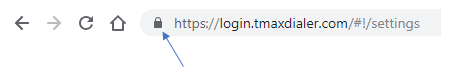
Click on the lock at the top of your screen in the web browsers address bar.
The below window should pop up once you click on the lock. Once the window pops up you will want to make sure the microphone is set to Allow and that the sound is set to Automatic (default) as the below picture shows.
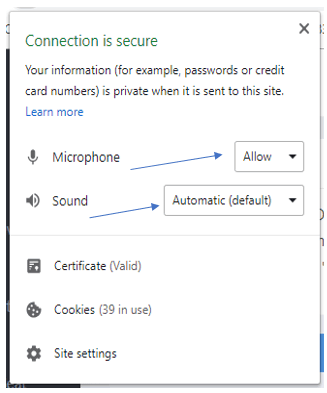
( webphone WebPhone Webphone)

