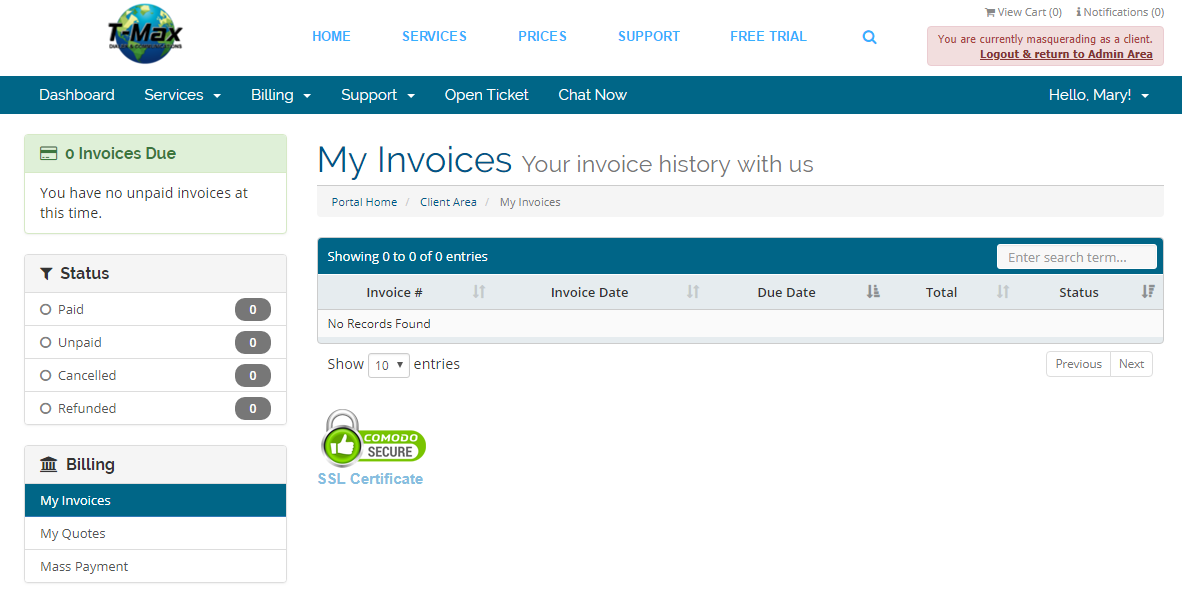How To Check Your Invoice
First go to https://tmaxdialer.com/ , then in the upper right-hand corner you should see where it says Billing Portal click on it, this will take you to a Login Page. Once you get logged in you will be taken to your Client Dashboard, if you click on the box that says INVOICES you will then be taken to your invoice page. (Below are some pictures to help guide you)
T-Max Dialer Home Page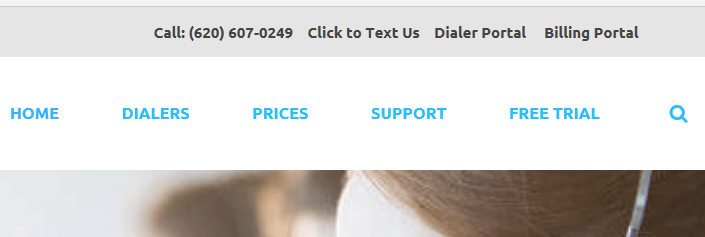
Login Page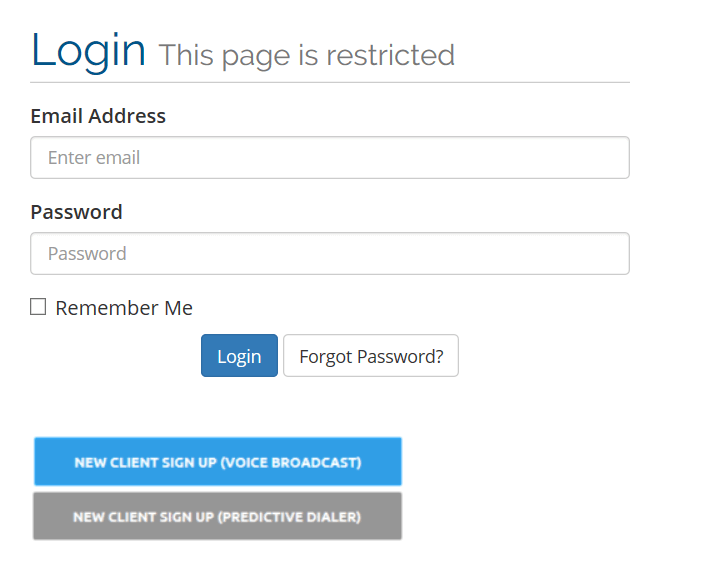
Client Dashboard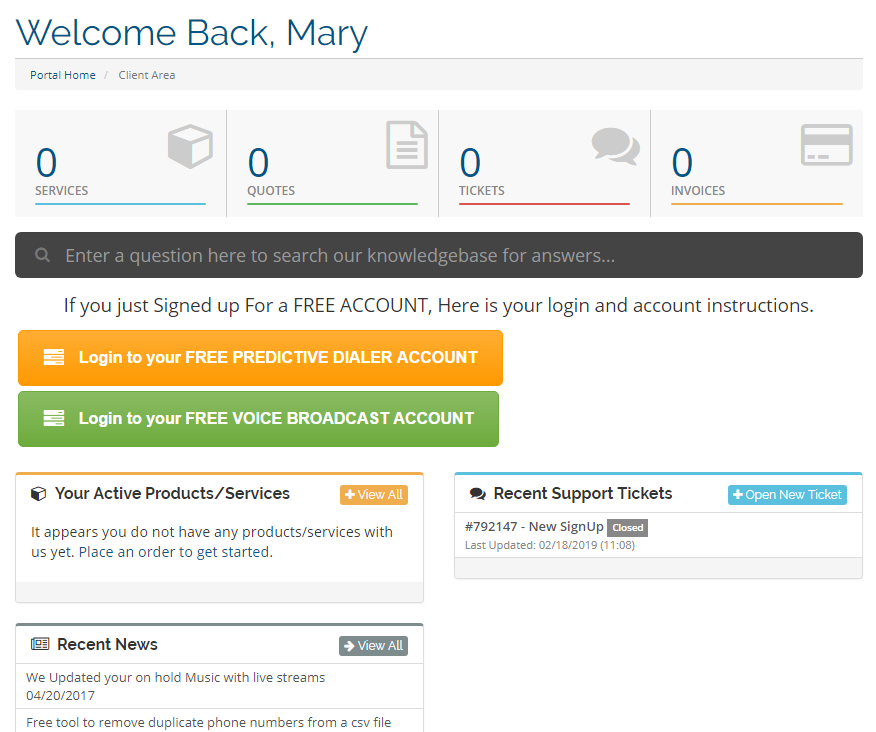
My Invoices