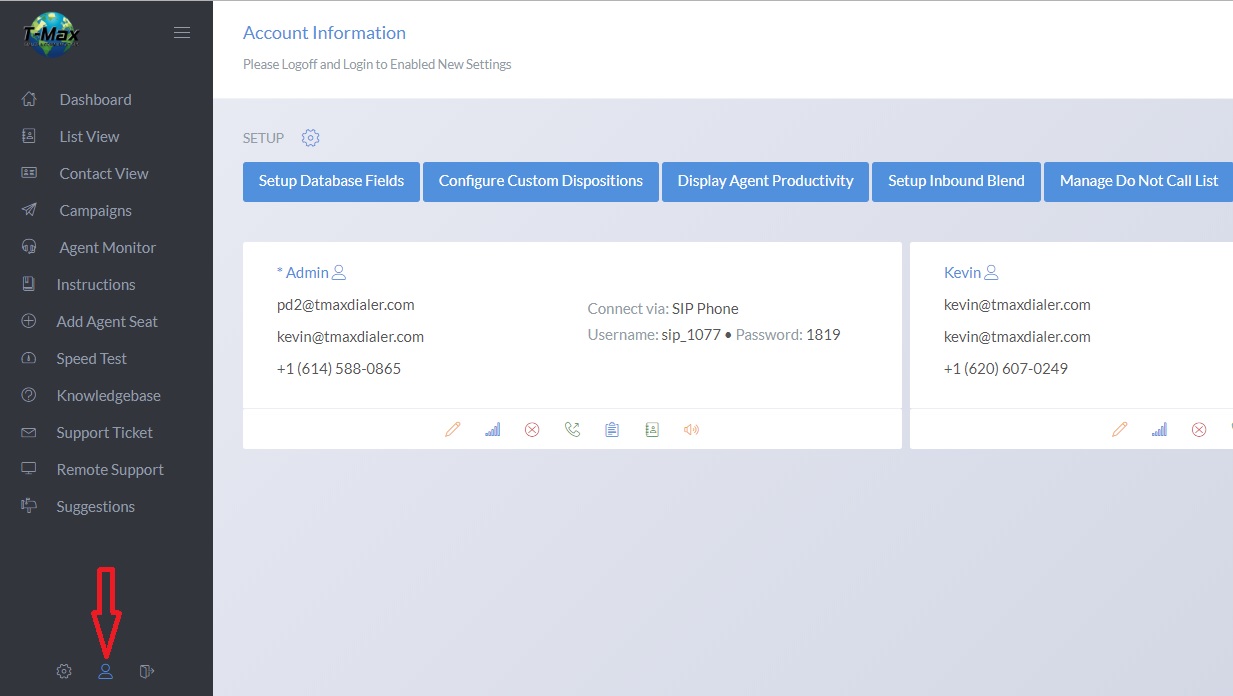
1) Edit Properties - Allows you to edit Passwords, Names, Emails, Give Tabs and Special Admin Permissions for each agent/seat.
2) Edit connection Method - Change how your agent connects to the Dialer.
3) Permanently Delete - Deletes agent/seat, if deleted you will have to call us to reactivate the users' seat.
4) List of recent calls agent manually dialed.
5) Set up a Popup script for each agent
6) Create a quick phone list for each agent transferring calls to a phone number or sip connection.
7) When the agent records their calls this is where they are stored.
8) Setup Database Fields - These are the fields that pop up with all the contact information when a call is connected with your agents.
9) Configure Custom Dispositions - Lets you create or add new dispositions for the agent to use http://tmaxdialer.com/bill/knowledgebase.php?action=displayarticle&id=19
10) Report on all agents productivity.
11) Add a phone number to your dialer so you can receive inbound calls on your campaigns. http://tmaxdialer.com/bill/knowledgebase.php?action=displaycat&catid=17
12) Make a do not call list or add to it. http://tmaxdialer.com/bill/knowledgebase.php?action=displayarticle&id=23

