To look at your agent productivity you will first need to go to your Dashboard ![]() then click on
then click on  button. Next, choose what you want to see.
button. Next, choose what you want to see.
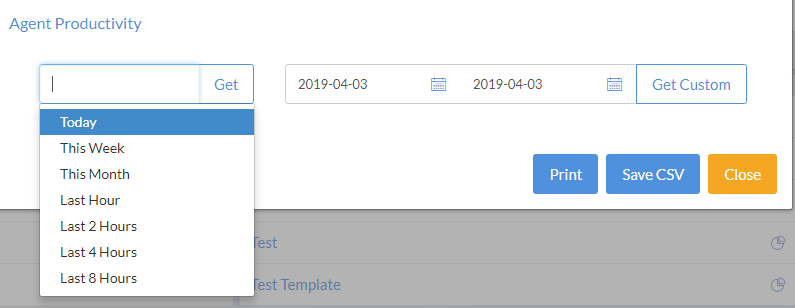
Once you have chosen what you want to see click on the appropriate get button and you will see a break down of what each agent has done. (see below picture)
Agent productivity report breakdown
1. Agent Name
2. Agent Connect Time = Time logged into the dialer
3. Agent Dialing Sessions = Times logged into the Campaign
4. Contact Talk Time = Time talking to the customer
5. Connected Contacts = Calls or customers passed to the agent
6. Attempted Direct Calls = Manual calls made
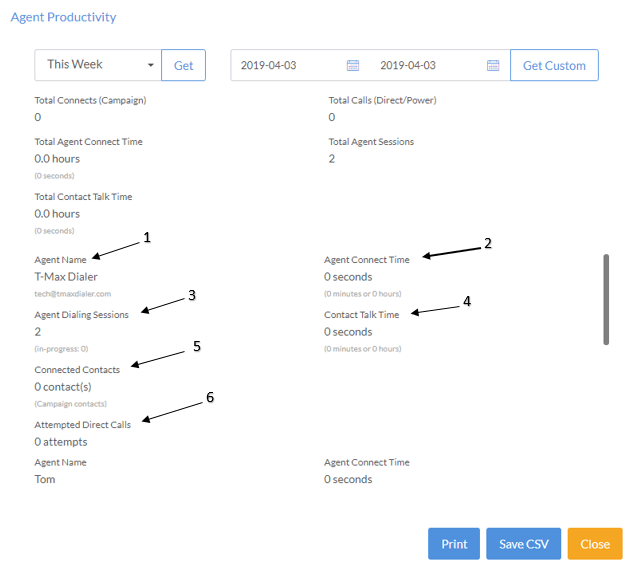
(Monitor, Agent work, Activity)

