Uploading Multiple Number fields to a campaign
To Upload multiple number fields to your campaign you will need to make sure you have enough phone fields on the dialer to do this click on "Setup Database Fields" button.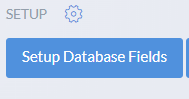
- Click where it says "Name*"

- Add a field called PhoneX replace the X with the number of each individual phone field, up to 9 E.g. Phone2, Phone3, Phone4 etc.… makes sure the “P” is capitalized.
- Click the "Add Field" button then click save at the bottom right of the pop-up screen.
- Log out of the dialer and back in, now you can select the new field when loading your contacts be sure the "--Choose Field--" drop-down box is assigned properly for each individual phone field.

