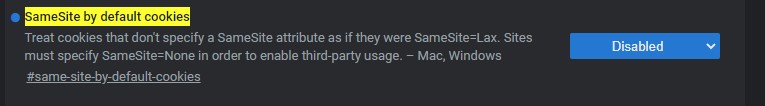Go to chrome://settings/content/cookies on google chrome, you'll have to copy and paste the link into a new tab and uncheck Block third-party cookies, it should look like this.
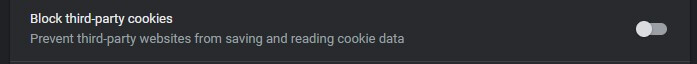
Once you have this unchecked, hit Ctrl-Shift-R on your keyboard, and you should be able to login to the dialer.
If the above still doesn't resolve the issue, the issue is related to a recent update with Google Chrome. Copy and paste this link into Chrome chrome://flags/#same-site-by-default-cookies and Disable SameSite Cookies as shown below.