Instead of using a SIP phone our dialer will call your agents extension with this method.
1. Go to the ADMIN TAB
2. Click on the EDIT CONNECTION METHOD BUTTON ![]() for the agent you wish to change.
for the agent you wish to change.
3. Change to SIP Address (PBX) and enter the following sip string for your information: YourAgentsPhoneExtension@YourPBXsIPaddress:5060
4. You may need to add a trunk named T-Max to your PBX and add the following peer settings and save:
Type=friend
Host=Our.Dialer.Domain.IP (you will need to check your dialer sip connection method to find our domain for this.
Disallow=all
Allow=ulaw
Context=from-internal
Insecure=very
"We do not provide support for Astrisks, TrixBOX or FreePBX please contact them for support"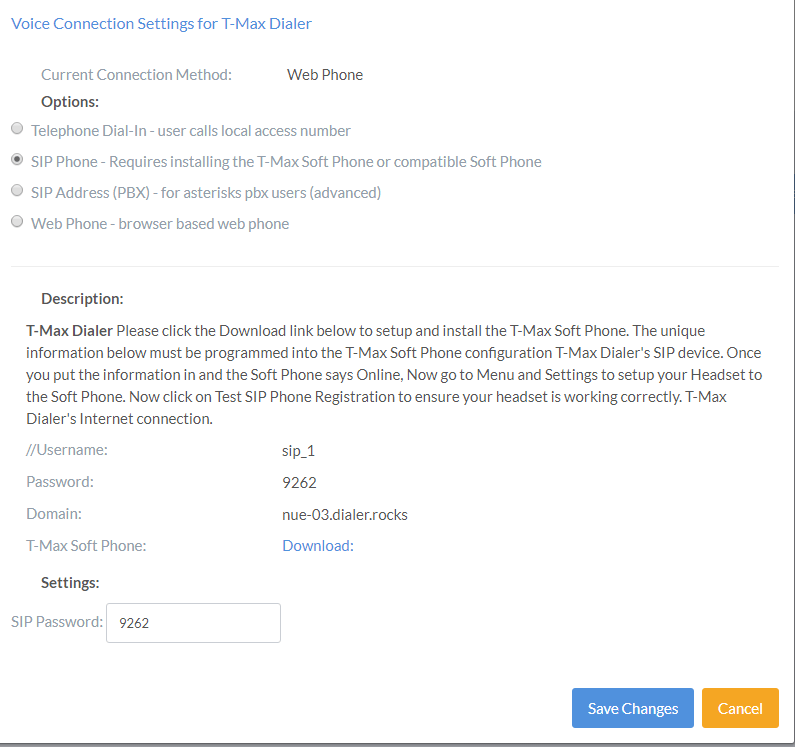
Phone, Phone settings, SIP, PBX

