Click on the "Admin" button ![]()
Find the person for whom you want to change the password
Click on the pencil icon ![]() to open the "User Data" options,
to open the "User Data" options,
- Put the new password in the New Password: * field
- Confirm your password in the Password Again: * field
3. Click Save Properties.
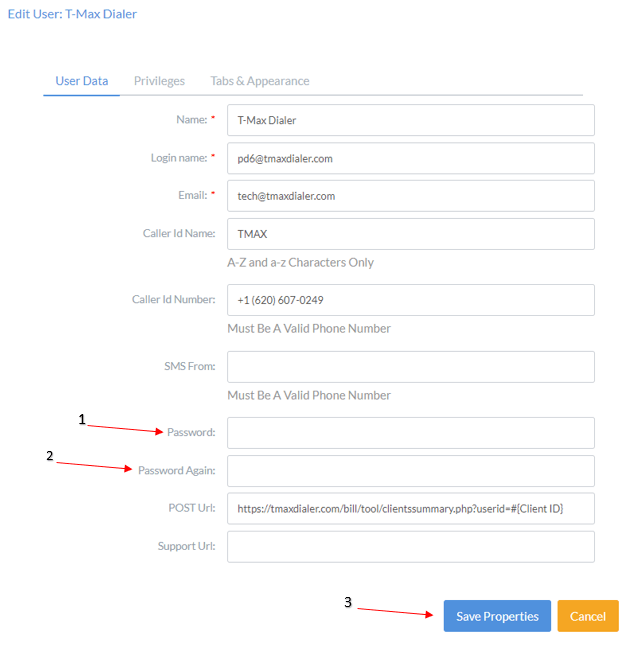
Once you have completed the above steps the desired password change is done.
If you can not log in to your Admin account give us a call and we will assist you in a password change after verifying your account security question.
620-607-0249
(Password, Password Change, Change Password)

