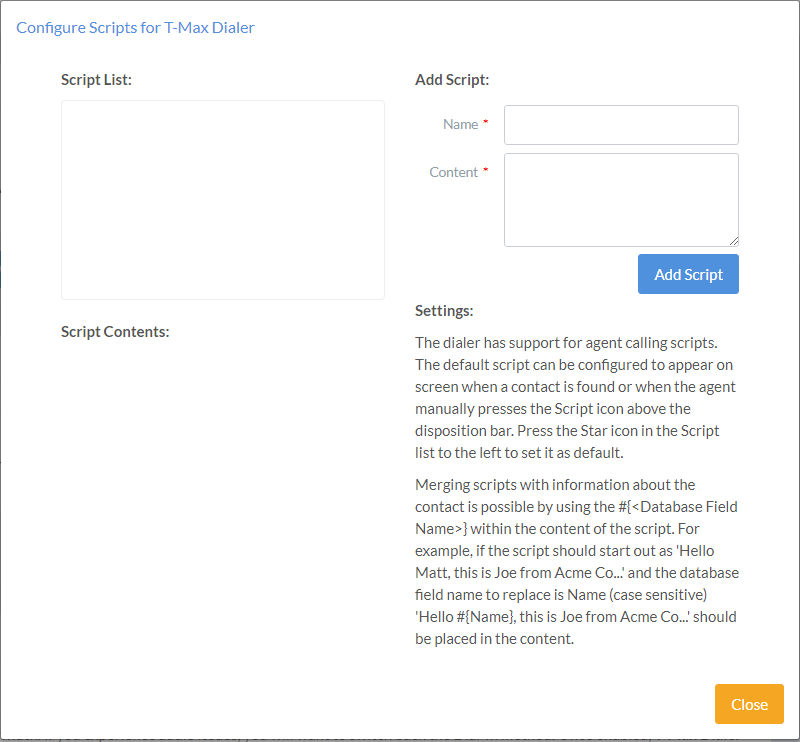- Go to the settings button of each agent.

- Click the Setup Scripts Button

- Name Script
- Put in Contents of Script
- Click "Add Script"
- The dialer has support for agent calling scripts. The default script can be configured to appear on screen when a contact is found or when the agent manually presses the Script icon above the disposition bar. Press the Star icon in the Script list to the left to set it as default. Merging scripts with information about the contact is possible by using the #{} within the content of the script. For example, if the script should start out as 'Hello Matt, this is Joe from Acme Co...' and the database field name to replace is Name (case sensitive) 'Hello #{Name}, this is Joe from Acme Co...' should be placed in the content.
- This must be done on each agent's settings.