Go to the Campaigns Tab ![]()
Locate the campaign for the call that you are wanting to listen to.
Now click on Website next to Recordings.
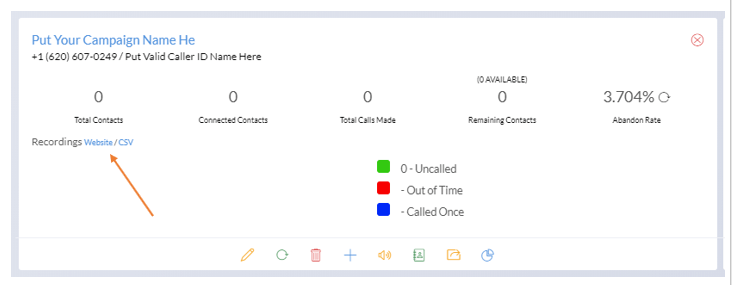
This will direct you to all the recorded calls for that campaign. You can download the recordings by clicking the Download Now link on each recording you want to save to your computer.
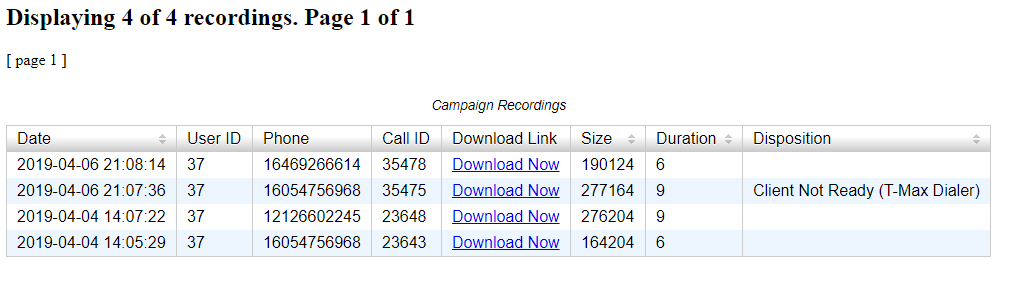
If you would like to download all recordings to your system, see the article “How do I set up a download for all recordings” by clicking this hyperlink. http://tmaxdialer.com/bill/knowledgebase/59/How-do-I-set-up-a-Download-All-Recordings.html

