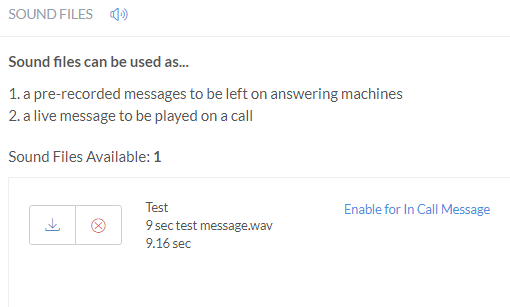First, you will want to make sure your message is enabled by clicking on Enable for In Call Message as you can see below. If it reads Disable for In Call Message don’t click on it, it is already active. If your message is enabled, make sure the file name doesn’t have any spaces commas or periods in it, if it does you will need to rename the file then re-upload it once you rename it. Make sure to check after re-uploading the new file is enabled.