Pop an account on a web based CRM with a post URL button
Log in as Admin.
Go to the Admin Button ![]() .
.
Click on the Edit Properties (yellow pencil icon) for each agent you wish to configure ![]() .
.
Where it says post URL copy and paste the Web URL and add #{put the data field name here} you want to insert into the URL and then save the changes.
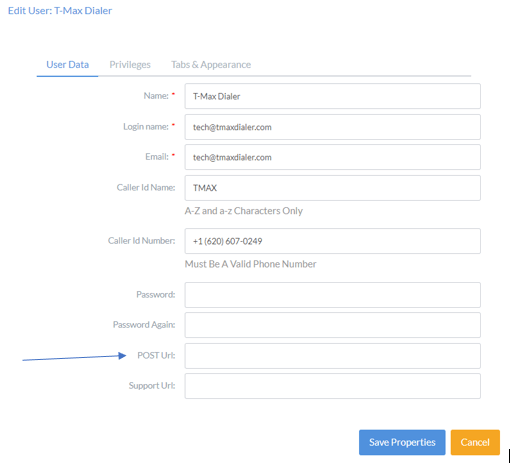
Have the agent log out and back in to the dialer.
Make sure you are logged into the CRM to continue using the screen pop feature.
Now when an account pops up your agent can press the Post URL button on the contact view tab ![]() , it will Post the URL or run the get command.
, it will Post the URL or run the get command.
The account information should now pop up in your CRM.
YOU WILL NEED TO GO TO AN ACCOUNT ON YOUR CRM AND COPY THE URL AND AD THE #{XXX} TO IT for this to work.
If you need help or have questions call (620)607-0249.

