1: Start by clicking the "Campaign Tab".
2: Then click the "Speaker Icon" as shown below.
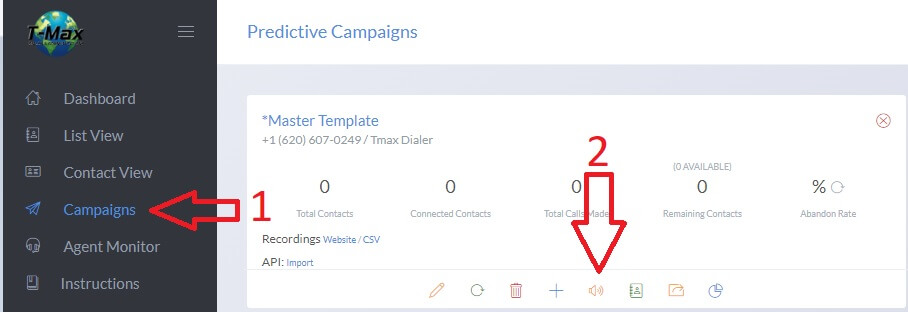
In the new window that pops up click "Add A Sound File" located just below the box.
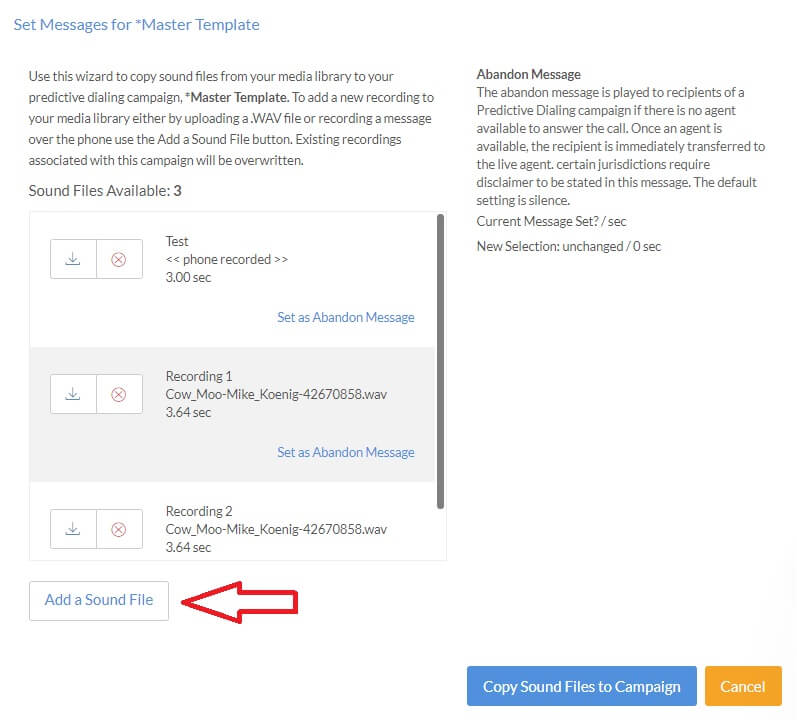
Next, enter a name for the recording.
Then you can choose to either upload a pre-recorded .wav file(MUST BE IN .WAV FORMAT)
Or you can choose to "Record Over The Phone".
If you choose to do a phone recording enter the phone number you wish to call in the "Other Phone" box. *This number must be a direct dial number (i.e. a cell phone, home phone or 1 line number)*
Then click "Add Sound" button and our system will call you and you can record your message.
This Number cannot be the Caller ID number.
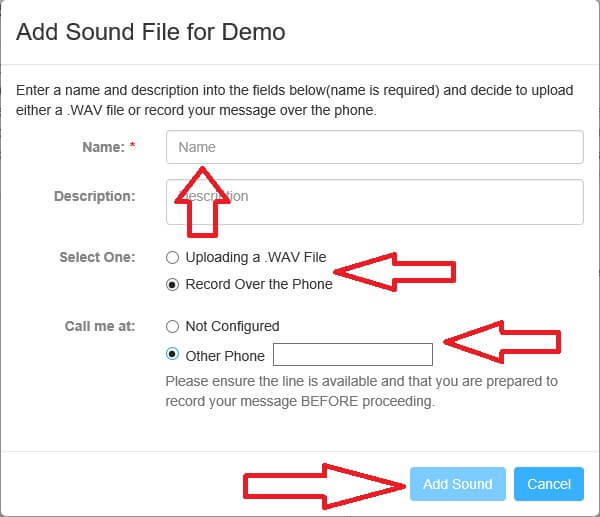
1: Then click "Set as Abandon Message"
2: Click "Copy Sound Files To Campaign"
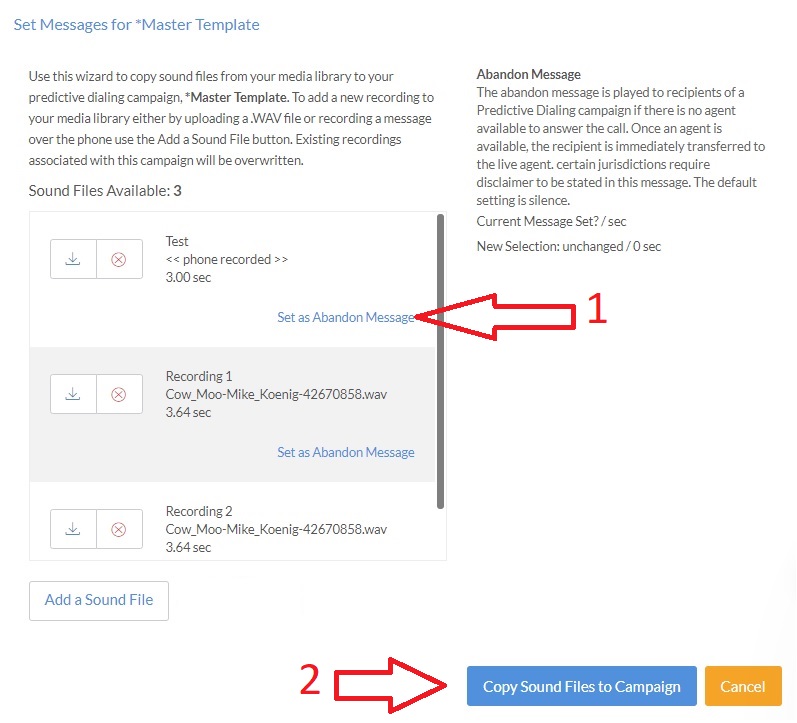
And that is how you create an Abandon Message for your Predictive Dialer.
THIS PROCESS MUST BE REPEATED FOR EACH CAMPAIGN YOU WANT AN ABANDON MESSAGE ON.

