Pie charts
If the pie chart is Light blue, it means that all the remaining contacts are out of time. Meaning they are out of the time parameters that you have set for the campaign. When the phone numbers area code falls back into the time that you have set the pie chart will turn green.
1.Uncalled = Phone numbers left to call
2. Out of time = Number that will not be called because of area code problems or toll-free numbers
3. Called once = Number already called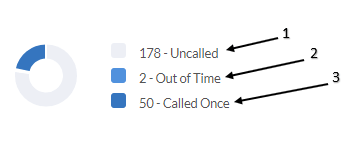
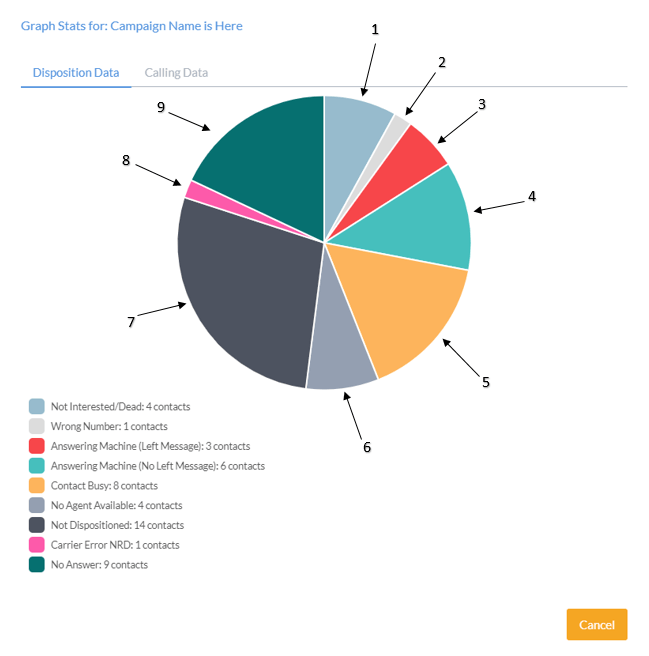
(Fields and Colors change according to your available Dispositions)
- Not Interested/Dead: = Agent Dispositioned the call as Not interested and or dead.
- Wrong Number: = Agent dispositioned call as Wrong Number
- Answering Machine (Left Message): = Agent got answering machine and dispositioned the call as Left Message
- Answering Machine (No Left Message): = Agent got answering machine and dispositioned the call as No Message Left.
- Contact Busy: = busy signal received
- No Agent Available: = All agents were busy and couldn’t take the call
- Not Dispositioned: = Call connected but wasn’t dispositioned
- Carrier Error NRD: = Carrier couldn’t connect the call, No Rout Destination
- No Answer: = Consumer didn’t answer

