Where are the Reports for Predictive Dialer?
It depends on the type of report you are looking for.
1. Campaign Reports
a. CDR (Call Detail Records): A list of calls made from a particular campaign.
Locate the campaign that you are wanting a report for and click on the export button https://tmaxdialer.com/wp-content/uploads/2019/04/PD6ExportButton.png put the desired e-mail address in and click Export.
b. Contacts List: A list of all contacts, their disposition, and call statuses.
Locate the campaign that you are wanting a report for and click on the export button https://tmaxdialer.com/wp-content/uploads/2019/04/PD6ExportButton.png Select Contacts List then select check all or, choose the individual dispositions you would like to export, put the desired e-mail address in and click Export.
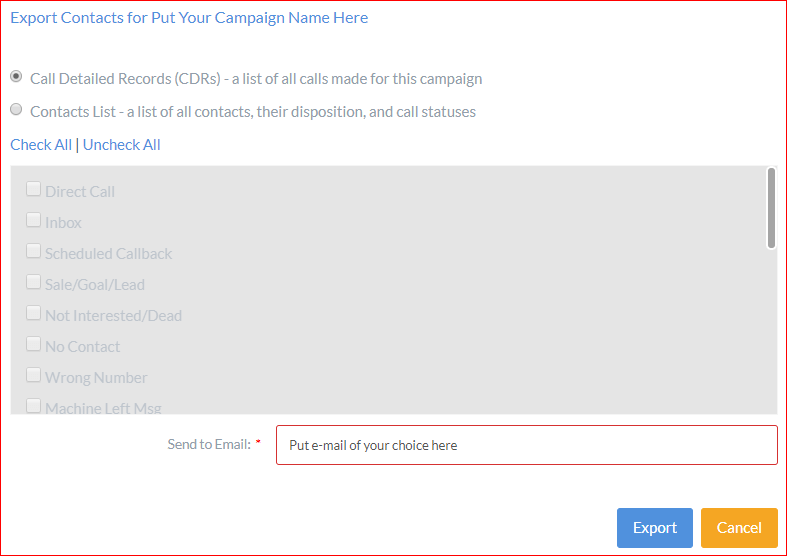
I can’t view my reports
To view the Dialer reports, you must have Microsoft Excel installed on your computer. There are a few different Free Office alternatives you can download by searching for Free Office Suite in your search box on your Browser.
Other Reports:
1: Pie/ Graph Stats:
http://tmaxdialer.com/bill/knowledgebase/429/Pie-charts.html
2: Agent Productivity:
http://tmaxdialer.com/bill/knowledgebase/368/Agent-Productivity.html

