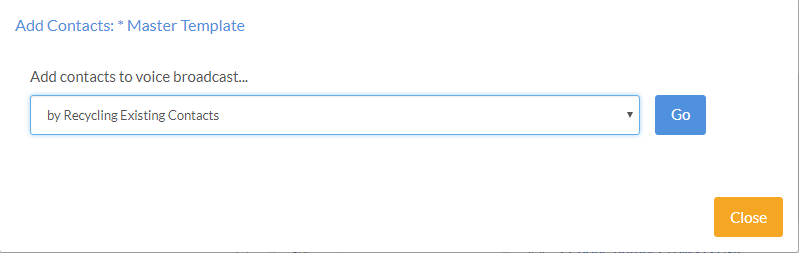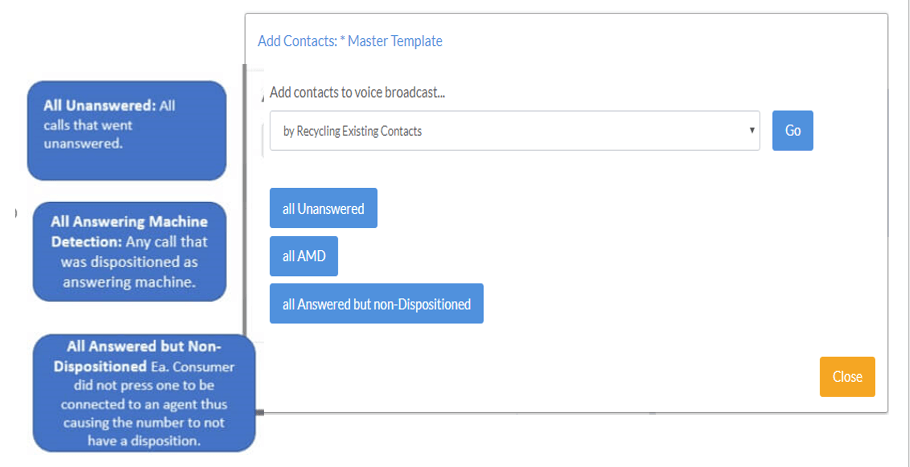How to Recycle Contacts on Voice Broadcast.
How to recycle contacts from voice broadcast.
Login to your Dialer, choose which Campaign you want to recycle from then follow the instructions below.
Click on the "Plus" Button (Add or Recycle Contacts)
How to recycle contacts from voice broadcast.Login to your Dialer, choose which Campaign you want to recycle from then follow the instructions below.
Click on the "Plus" Button (Add or Recycle Contacts)
This screen will pop up:
On the pull down select "by Recycling Existing Contacts" Then Press “GO” (see above picture for reference).
The following screen will appear.
Once you know what you want to recycle click on the desired buttons and your recycled contacts will be added back to the campaign. When done click “Close” this will take you back to the dialer (See the above screen shot for reference).