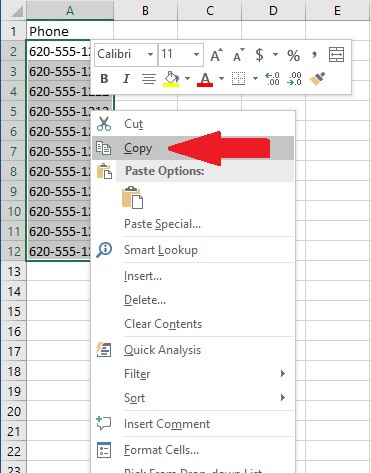
Now once you have the numbers copied, click on "Add Number To DNC List" and paste the numbers below where it says "To add Numbers to DNC list" field and choose "Add to DNC". This feature can only move the first 200 numbers on the list once you click "Add Numbers to DNC List"
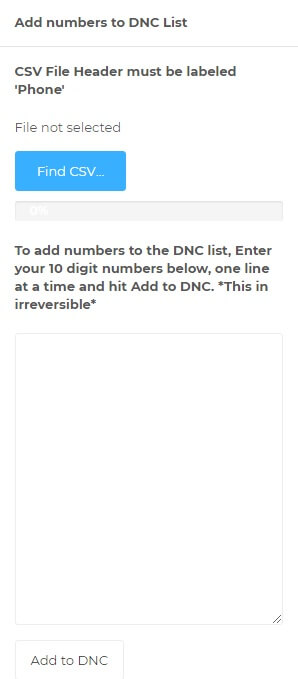
Once you have clicked Add to DNC, you have successfully added numbers to your Do Not Call list. Once the task has completed you will get an e-mail verification. DO NOT try to load contacts or recycle contacts that you just to the list until you have recieved the e-mail stating that the list has been updated, and please keep in mind that once a number is in your DNC list, it cannot be removed.

