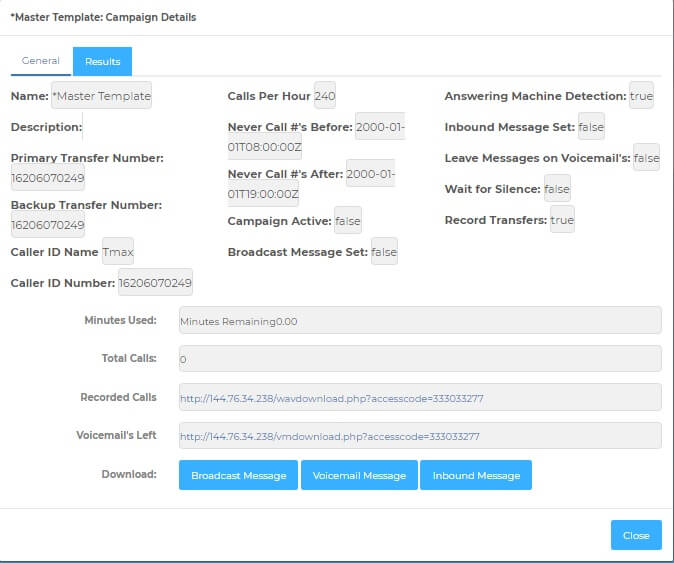
Name: Is the name of your campaign.
Description: Is a descrition of what type of contacts are in the campagin.
Primary Transfer Number: Is the number the call will be transferred to:
Backup Transfer Number: Is incase the first transfer to number is busy the call will be transferred to this number.
Caller ID Name: Is your company’s name that will displayed on your recipients caller ID.
Caller ID Number: Is your company’s phone number. (This has to be a vaild Phone Number)
Minutes Used: Is the total cost it costs to run this campaign.
Total calls: Is the total number of calls you have made from this campaign.
Recorded Calls Download Url: Click the hyper link to get all your transferred calls recordings.
Voicemail's Left Download URL: Click the hyper link to get all your voicemail recordings that are on the dialer
Calls Per Hour: Is the numbers of calls per hour that are being made from this camapign.
Never call #'s before: Is the time set to not allow the dialer to call a time zone before .
Never call #'s after: Is the time set to not allow the dialer to call a time zone after.
True – Means enabled
False - Means Disabled
Campaign Active: Is the campaign running.
Broadcast Message Set: Tells you wheather or not the campaign has a broadcast message set.
Answering Machine Detection: Is telling you if you are using the AMD( Answering Machine Detecetion) or not.
Inbound Message Set: Is your Inbound Message set or not.
Leave Messages on Voivemail: Do you have a separate voicemail that will be played for answering machines/voicemails or not.
Wait for silence: Are you waiting for the recipient/voicemail to stop talking before playing the approperate message.
Record Transfer: Are you having the dialer record all the transferred calls or not.
Downloads:
Broadcast Message: Will download the medis file so you can review the Broadcast message set.
Voicemail Message: Will download the medis file so you can review the Voicemail message set.
Inbound Message: Will download the medis file so you can review the Inbound message set.
Under the "Results Tab"
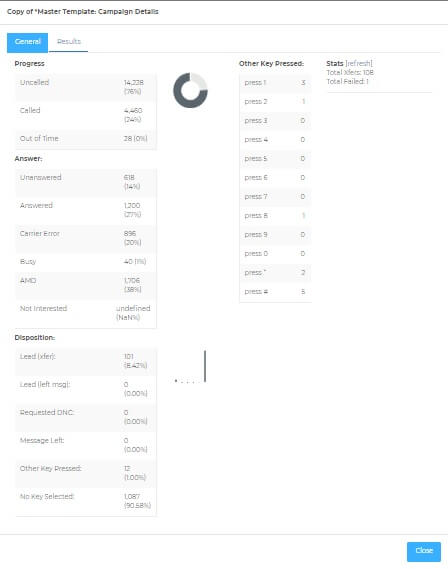
Progress:
Uncalled: How many phone numbers are uncalled.
Called: How many numbers that were called from this campaign.
Outside Time: How many phone numbers are out of the time zone settings you have set.
Answer:
Unanswered: How many calls were unanswered.
Answered: How many calls were answered.
Carrier Error: How many call did not get connected because of errors that accurd after the dialer has placed the call
Busy Signals: How many numbers reached a busy signal.
AMD: How many calls went right to voicemail/machines.
Not Interested:
Disposition:
Lead (xfer):
Lead (left message):
Request DNC: Is how many recipients choose to be placed on your DNC list.
Messages left: Is how many voicemails were left from the dialer.
Other Key Pressed: Is how many recipients pressed another key besides the key you have set.
No Key Selected: Means how many recipients choose to listen to your message then not press the transfer key to be connected.
Transfer Stats:
Total xfer’s: Is the total number of calls that were transferred.
Total Failed: Is the total of transfers that failed, example: The transfer to number was busy and the call was dropped.
“S” Means Seconds
“M” Means Minutes
>15s… 7 Is the number of transferred calls and how long you talked to them.
>30s… 10 Is the number of transferred calls and how long you talked to them.
>60s… 38 Is the number of transferred calls and how long you talked to them.
>3m… 4 Is the number of transferred calls and how long you talked to them.
>5m… 2 Is the number of transferred calls and how long you talked to them.
>10m… 2 Is the number of transferred calls and how long you talked to them.
>15m… 1 Is the number of transferred calls and how long you talked to them.
Over 15m… 0 Is the number of transferred calls and how long you talked to them.

