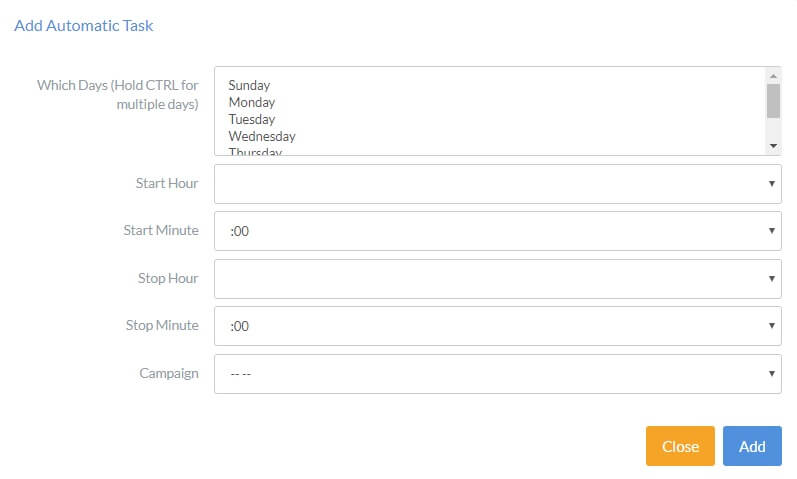Next make sure to put in the correct Timezone of your location not where you are calling.
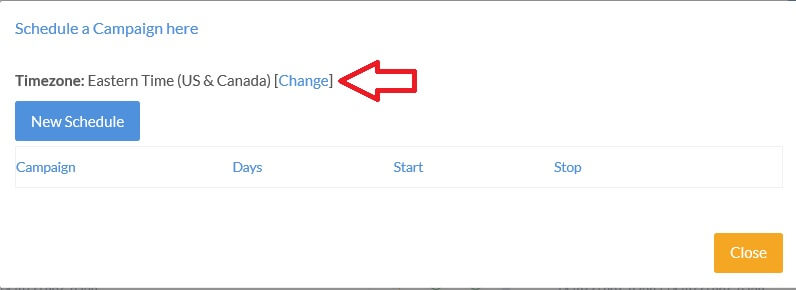
Then you will click on "New Schedule".
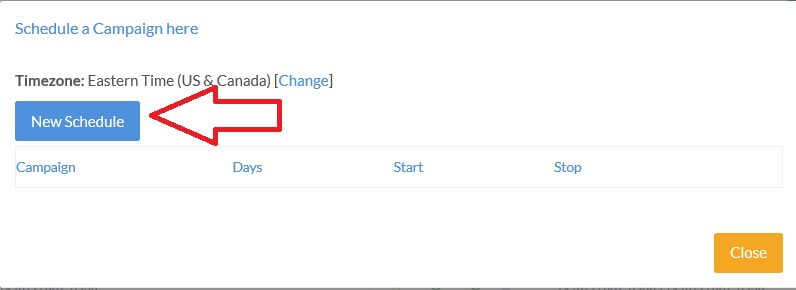
Select which days to run your Campaign (Hold CTRL to select multiple days).
Select the Hour and Minute you would like the Campaign to Start.
Select the Hour and Minute you would like the Campaign to End.
Select the Campaign you want to Run.
Click "ADD".
Once you have clicked add your campaign is now scheduled.